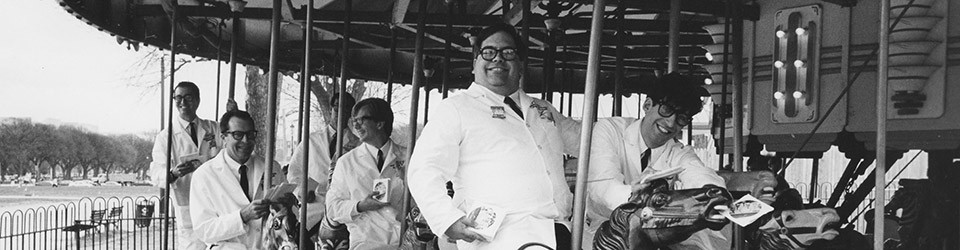Look I’m not a computer jockey so this has to be simple or I’m not doing it! And that’s the reason I am using a Microsoft Word table instead of creating a Microsoft Excel spreadsheet that would accomplish the same thing but is beyond my simple skillset. Of course you are probably not limited to using these programs, but many people have them on their computers.
You have made your proof sheets and have filed them into notebooks using the same numbers as their corresponding archival negative sleeve pages. Great … now here’s an added, and for some an optional step to help you locate that elusive negative because you’re making so many of them lately! Think of this as an accessory to turbocharge your filing system, which is pretty damn good to begin with!
Here is all you have to do – for each negative size (e.g., 35mm, 120, 4×5, etc.) that you have books for (that’s the way I do it) create a simple table consisting of three columns – (1) Roll/sheet page number; Proof Sheet Title; and Year Made. You can decide how you wish to sort the columns – by year, alphabetically, etc. It’s up to you! Then you add the information taken from your numbered and titled proof sheet pages. Ok it’s a little bit of typing but once finished you will have a completely searchable database (using the “find” function) and you will always be able to locate that one negative you can’t seem to find!