The standard temperature for most film and paper developers is 68 degrees Fahrenheit. Of course you can use slightly higher or lower temperatures and adjust development time accordingly. However, it is often difficult to control developer temperature, if only because of the time of year you happen to be in your darkroom!
I know a lot of people don’t think this is a very big deal, but I do. I want the mechanical processes I do in the darkroom to be consistent and fully repeatable and not something I have to think much about. Why create variables to worry about when you don’t have to? Trust me, repeatability and consistency is what really we want for non-creative darkroom tasks!
So let’s say you’re developing duplicate of the print you made last fall using your standard development time of 2 minutes. It’s summertime and the outside temperature is in the upper Eighties. The temperature in your darkroom is around 73 degrees and you can’t get the temperature of the water used to dilute your developer stock solution much below that (Note: Maybe some of you are lucky to have your darkroom located on a main floor of your house, but most people I know have them in their basement, or even attic, where temperatures are not well controlled). Ok, you can adjust your time for the new developer temperature or you can throw some ice cubes in the water used to mix the solution. No problem … right? Well, maybe not, because putting your hands in the tray to agitate your print(s) causes the temperature to rise. Furthermore, your developer temperature will start to climb based on the room temperature.
Now it’s winter and the outside temperature is 28 degrees. The temperature in your darkroom is in the low Sixties at best. No problem getting the water to 68 degrees, but soon the temperature of your solution is going to start to drop even with the heat coming from you hands. I have measured temperatures of my print developer as low as the Fifties!
If you kept a print recipe and followed it (something to be discussed another time), it’s no wonder that the original print you made in the fall looks different … and better … then the ones made in the summer or winter if produced under the conditions described above. Why? Because you have no clue what your temperature really is at different times during your standard 2 minutes of development. No problem, you say … just go ahead and do a new test strip whenever you make a print. Well, go ahead and knock yourself out. Or maybe you never make another print of something you have done previously. I guess I don’t know how to respond to that one.
Wouldn’t it be much nicer if the print you made in the summer or winter looked exactly like the one you originally made in the fall? Ah … yes!
OK, now let’s talk about film. Same deal as developing your prints. Whether you are developing sheet film in trays or roll film in tanks with manual agitation, or even when using Jobo processors with temperature control units, it can be difficult to establish and maintain temperature control.
What to do? For over 30 years I have used the Zone VI Compensating Development Timer and in my humble opinion it is the most brilliant darkroom tool ever created! Why? Simple … it’s digital timer with a sensor attachment that is placed in your print (or sheet film) developer tray, or in a water bath of the same temperature as the developer in your film development tank. The sensor continuously transmits the “real” temperature of the liquid to the timer, which continuously compensates each second of counted time. The timer also has a foot switch that makes life even easier. So let’s say your standard development time for prints is 2 minutes at 68 degrees, and for film it’s 5.5 minutes. First you select the “Paper” setting on the front of the timer (there are two other settings for “Film” and “Real Time”). Now you place your sheet of paper in the developer tray and step on the foot switch to start the timer. But the “real” developer temperature is only 63 degrees … not 68. Guess what happens! The duration of time for each second counted off (both visually and audibly) actually becomes longer to compensate for the colder solution!!! If the developer happens to be 78 degrees, the duration of time for each second counted off is shorter than normal.
The digital readout on the timer shows 2 minutes of compensated time regardless of how much actual time has elapsed. It could be 1 minute and 55 seconds, or 2 minutes and 10 seconds depending on the temperature of the solution. IT DOESN’T MATTER! I smugly remove the print when the timer says 2 minutes of temperature compensated time has elapsed. Simply brilliant!!!
Unfortunately these wonderful devices are no longer manufactured. However, they are available occasionally on eBay, but can be somewhat expensive. I recently saw one for a good price and purchased it as a backup just in case mine were to die someday. Honestly, I could not live without one of these marvelous devices. So what if you can’t find one on eBay, APUG or Craigslist? No worries apparently. A software-based solution that comes with a temperature probe is available. It is called CompnTemp and sells for $85. I cannot vouch for the product but it appears to be highly regarded. Finally, RH Designs manufactures a compensating timer called the Process Master II that sells for 219 British pounds. Based on the manufacturer’s description it appears to accomplish what the Zone VI timer does with more programmable features.
I can only speak for the Zone VI timer, which is an utterly simple … and in my experience … bulletproof device that does what it is designed to do with perfection. You can be patient and one will turn up, or look into the other two options.
In any case, make this investment and lower your darkroom frustration level forever!!
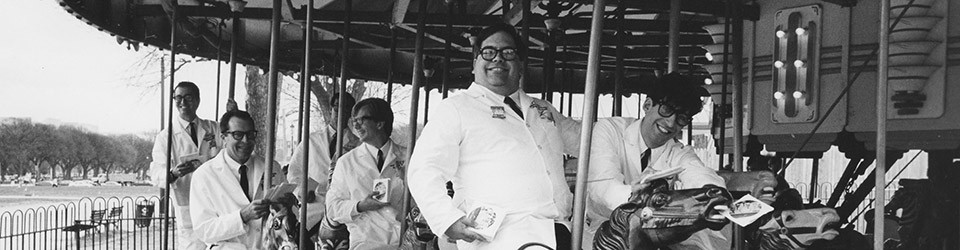
I have the timer..dont bother with the probe anymore…i can make duplicate prints no problem without it and develop negatives by inspection now…
Peter,
I guess as they say “whatever works for you”! I really cannot live without this device. Since I always make print recipe’s I find it essential when I wish to go back and produce another print of something I have done before. And for film, I always know things will come out well no matter what the temperature ends up being.
Development by inspection … for large format negatives? I have seen it done by Michael Smith and Paula Chamlee, but not my cup of tea.
Best,
Michael
I believe the Massive Dev timer (for iOS device) from digitaltruth.com also has a time/temperature conversion option. After selecting your film, developer and films speed… you can choose to edit the times, then go to the development time (e.g. TMAX100 in Xtol 1:1 @26C, dev time is 5:30 min but if you enable “Temp/Time Conversion” and change the Temperature – the Development Time A will adjust.
Brian,
Thanks for weighing in. A step in the right direction for sure, but unless there is sensor of some kind continuously monitoring changes in temperature you won’t get the best results.
Best,
Michael
At DLG Electronics we have now started producing a similar device to the Zone VI – http://www.dlgelectronics.com/compensatingtimer.html.
Dave,
Thanks for producing this incredibly important tool for the darkroom user and for letting me know about it! From your website description it looks like it operates just like the Zone VI which is great!!!
Best wishes on the success of your endeavor.
Michael